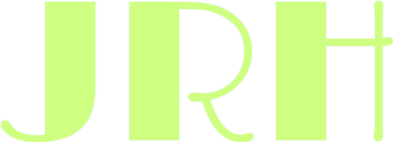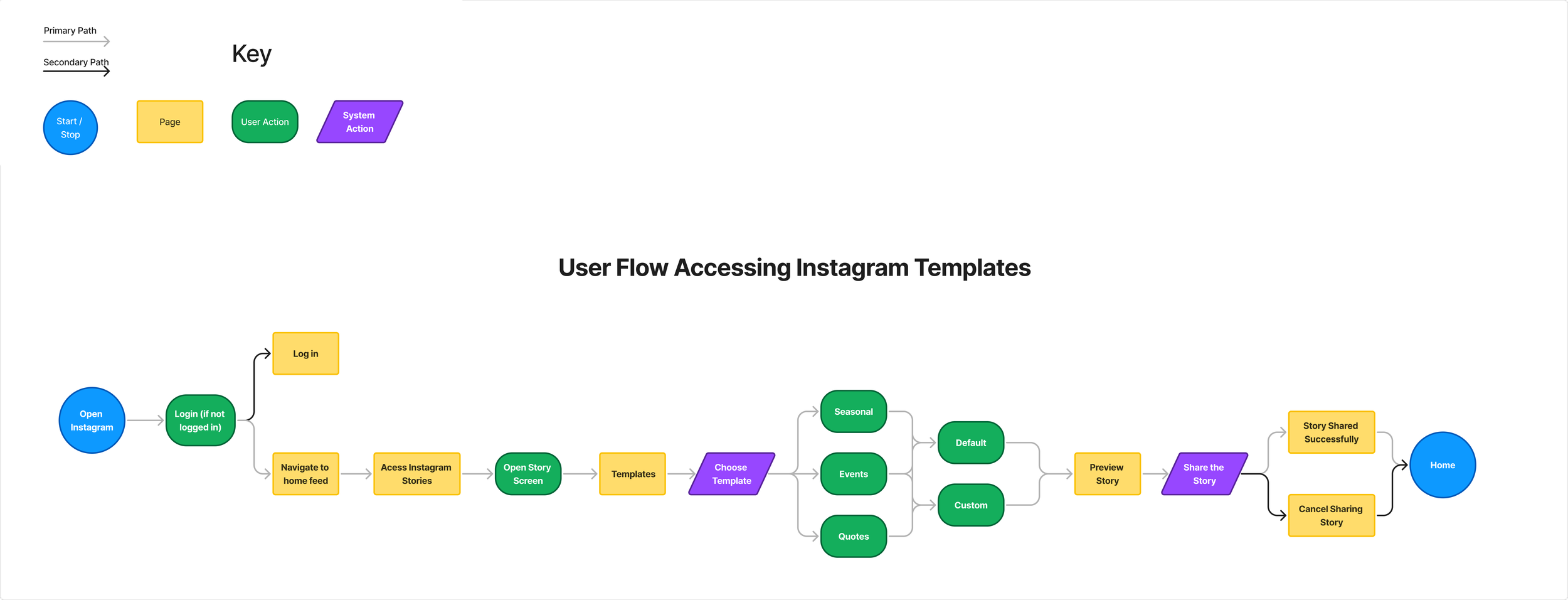Image Layouts Feature Case study
Given Instagram's popularity, efficient use of Stories is crucial for user engagement. This project designs image layout templates for Instagram Stories to enhance the overall user experience and foster stronger connections with followers.
Background
Instagram is a popular social media platform designed by sharing visually-driven content such as photos, videos and stories. Launched in 2010, it has become a global hub for creativity, self-expression and community building. The platform has so many ways which allows people to connect with their followers.
Many Instagram users have expressed a desire for a feature allowing them to easily post pre-designed image layouts to their stories, eliminating the need to create them from scratch. This would be particularly beneficial for users who don't want to spend hours designing one-time-use layouts and would prefer reusable templates for birthdays, holidays, and other events.
The Problem
This is especially true for highly engaged accounts like brands and influencers, as the limited editing tools for stories—such as layouts and templates—can be frustrating.
Users often invest hours in crafting the perfect image layout using Photoshop or third-party apps, which can result in delays in posting, excessive time spent on Instagram, and frustration over low engagement with their stories.
The Solution
For this project, I examined various potential solutions to enhance the user experience for Instagram Stories. These included live story editing, various photo editing tools, an eraser button, and customizable image layouts.
However, based on user research and the project's scope, I decided to concentrate on designing a feature that allows users to add image layouts to their stories along with custom filters. This approach effectively addresses the primary user need: creating a more user-friendly experience for Instagram Stories that encourages greater engagement with their followers.
How does the image layouts work for instagram stories?
This new image layouts feature lets users upload their photos into pre-designed templates for birthdays, holidays, engagements, and other special occasions. Users simply select a template, add their photos, and share the resulting story on Instagram. A dedicated section also allows users to upload their own custom layouts for others to use, increasing the original creator's Instagram visibility. This simplifies story creation for everyone, particularly those without advanced design skills or those who post frequently.
Research
For this project, my goal was to assemble a diverse group of participants to gain comprehensive insights into what users want in a new Instagram feature. Recognizing that many people lead busy lives and often forget about special events or lack the time to post when needed, I believed an image layout feature could facilitate easier posting. To achieve the best results, I chose to conduct a survey to gather feedback from a wide range of users.
Goal
The main objective was to streamline the use of Instagram Story image templates, enabling both everyday users and content creators to effortlessly manage and share their photos. This approach fosters meaningful interaction with their audience while ensuring that the image layouts are user-friendly and accessible to everyone.
Research Methods
Competitive Analysis
My analysis of TikTok, Snapchat, and Picsart highlighted how these leading platforms utilize photo filters and layouts to enhance user engagement. The widespread presence of similar features across these apps reinforced my conviction that the proposed image layout feature would be a valuable addition to Instagram.
Each of these platforms has successfully integrated popular image features, and they stand to benefit even more from additional interactive options that would encourage user interaction and facilitate account growth.
User Survey
I created comprehensive survey, distributed on Reddit, gathered feedback from over 40 participants on their Instagram Story usage and preferences. Questions ranged from daily usage frequency to desired template features. This data provided valuable insights to validate design choices, identify key trends, and refine the findings from earlier interviews.
Key insights and opportunities
Challenges Faced
Participants highlighted several challenges, including feelings of diminished creativity and being overwhelmed by trends that appear overused. The expressed need for individuality amid a sea of similar content suggests a broader industry trend toward authentic self-representation.
User Feedback and Suggestions
Feedback from participants revealed a preference for templates as facilitators of community engagement rather than merely aesthetic enhancements. One prominent user comment centered on the importance of interactive features that promote communal participation over purely visual considerations.
Define
After a SWOT analysis identified key opportunities and insights, the project moved to the Define phase. This involved developing Point of View (POV) statements and How Might We (HMW) questions to clearly define the problem and generate creative solutions for the image layouts feature. The goal was a user-centered design effectively addressing user needs and pain points, a process that ensured a thorough understanding of the problem space and fostered innovative solutions.
Problem Statement
Many Instagram users want to enhance their presence with diverse story templates, but their busy lives make it hard to create or customize these options. This lack of accessible layouts limits creative engagement and leads to generic content. Therefore, there's a clear need for easy-to-use, customizable Instagram story image layouts that fit today’s time constraints.
How Might We Question
How might we create a library of diverse and visually appealing Instagram story image layouts that users can easily customize to reflect their personal style?
Personas
After completing the POV statements and HMW questions, I created two persona to represent the target users. This helped me stay focused on their needs, frustrations, and goals throughout the design process, ensuring the sorting feature would effectively address their challenges.
Business Goals, User Goals, and Common Goals
After creating the persona, I established Business Goals, User Goals, and Common Goals. This step ensured alignment between user needs and Instagram's objectives, allowing us to prioritize features such as the sorting option, which would enhance user satisfaction while also supporting business growth.
Business Goals
Increase User Engagement: By providing diverse and customizable templates, Instagram could encourage users to create and share more stories, leading to higher overall engagement on the platform.
Enhance Brand Partnerships: Instagram could collaborate with brands to create exclusive, branded templates that users can access, generating revenue through partnerships and sponsorships.
Encourage Content Diversity: By providing templates that cater to various themes and events (birthdays, holidays, travel, etc.), Instagram could promote a wider range of content types, making the platform more dynamic and engaging.
Boost Advertising Revenue: As more users engage with stories and create visually appealing content, Instagram could leverage this increased activity for advertising opportunities, such as sponsored templates, brand collaborations, and targeted ads.
Common Goals
Save time: Templates can help users save time when creating original content.
Increase engagement: Templates can help businesses increase engagement with their audience.
Drive traffic: Templates can help businesses drive traffic and conversions, such as increasing website visits and product sales.
Be consistent: Templates can help users maintain a consistent visual identity.
Build trust: Templates can help businesses build trust with their followers.
User Goals
Enhance Visual Appeal: Users want to create eye-catching and aesthetically pleasing stories that stand out in their followers' feeds, helping them attract more engagement.
Save Time: Users aim to quickly create and post content without spending excessive time on design or customization, allowing them to maintain an active presence on social media despite their busy schedules.
Document Memorable Moments: Users want to easily share significant life events, experiences, and memories through visually appealing templates that enhance storytelling.
Express Personality: Users seek templates that allow them to showcase their unique style and personality, making their stories more relatable and authentic to their audience.
DESIGN
This project prioritized a streamlined user experience for the new Instagram image layout feature. A detailed user flow, illustrating the process of selecting a layout and uploading it to a story, ensured seamless integration and minimized user confusion, thereby promoting easy adoption and effective use. This iterative design approach, guided by the user flow, ultimately contributed to a more intuitive and user-friendly experience.
User Flow ACCESSING instagram templates
Low-Fidelity Frames
I used Figma to create low-fidelity wireframes, focusing on key screens like template selection and custom upload options, to quickly iterate on layout ideas and user interactions for the Instagram image layout feature. This approach minimized later changes during high-fidelity design, ensuring a more efficient design process and allowing for a smoother transition to the final product.
Wireframes
High-Fidelity Frames
With a solid conceptual foundation in place, the project transitioned to the creation of high-fidelity designs. This phase proved particularly rewarding, as it allowed for the realization of the design vision within the established framework of Instagram's brand identity. Leveraging Instagram's existing visual language, I meticulously crafted consistent screens, buttons, and icons.
This attention to detail ensured not only a polished and visually appealing aesthetic but also a seamless integration of the new feature into the overall Instagram user experience. The goal was to create a cohesive and intuitive experience, maintaining the familiarity users expect from the platform while introducing the novel functionality of the image layouts. The process involved careful consideration of color palettes, typography, and iconography to maintain brand consistency and create a user interface that felt both innovative and comfortably familiar.
Usability Testing and Refinements
High-fidelity prototypes of the image layout feature, including the custom layout creation, were subjected to thorough usability testing. I recruited five participants, each given five minutes to complete tasks within two flows: uploading an image layout to their story and uploading a custom image layout for user use. This testing allowed for an evaluation of task completion rates, ease of use, and overall user satisfaction. The resulting data yielded valuable insights for iterative design improvements, directly informing subsequent design iterations aimed at optimizing the user experience. Below, you will find key findings and results from the testing.
Task Completion
The majority of participants successfully completed the tasks, as they were regular Instagram users, demonstrating a strong understanding of the platform's features. However, a few participants who were not active on Instagram faced challenges and were confused about how to complete the tasks, indicating that prior experience with the app significantly influenced their performance. This variation emphasizes the importance of familiarity with digital tools in achieving task-oriented goals.
Icon and Label Redesign
Users indicated that simplifying the buttons and clarifying the icons and labels for both story image layout templates and custom uploads would significantly enhance their understanding and navigation of the platform. Streamlining these elements would lead to a more intuitive experience, making navigation easier and more efficient for users as they create and share their content.
Custom Layout Image
Users observed that the custom image section lacked complexity and sophistication, leading to a perception that it was overly simplistic. Additionally, they noted that the text often blended in with the background, making it difficult to read and diminishing its overall visibility. This feedback suggests a need for a more visually engaging design that enhances contrast between the text and background. By incorporating bolder colors, distinct fonts, or shadow effects, we can improve text readability and better capture users' attention, ultimately enriching their experience in the custom image section.
Refining the Prototype after usability testing
Figure 1 Problem
FIgure 2 Solution
Problem ( Figure 1)
Unanimously, participants in the usability test expressed that the original button was overly bright and desired a lighter color, and all requested an upload button for custom image layouts.
Solution ( Figure 2 )
To improve clarity, I added a red upload button and changed 'See More' to grey. Users now understand the button differences.
Figure 1 Problem
FIgure 2 Solution
Problem ( Figure 1)
All five participants remarked that the original custom image layouts were overly simplistic, and they felt the text blended into the background, making it less visually appealing on the eyes.
Solution ( Figure 2 )
Filters were redesigned for accessibility, with updated typography and colors for better visibility. Users found them easier to interact with.
Future Roadmapping
Based on my research there is a strong need for users to have many options for their instagram stories especially when it comes to adding image layouts.
By introducing additional image layouts for users, they can explore various options and see how these layouts work in their Stories, providing them with editing options to customize colors, text, and backgrounds.
Additionally, users will have the ability to utilize these image layouts and pre-schedule them for special events, ensuring they won't forget to celebrate those important days.
My Reflection
This project addressed a key user frustration on Instagram—more options for photo layouts on instagram stories—by introducing an advanced image layout feature. User research and testing validated its effectiveness, with participants finding it intuitive and helpful.
The new image layouts feature for Instagram Stories greatly enhances users’ creative options, enabling them to create fun and unique stories for events, holidays, and birthdays. This added flexibility simplifies the process of crafting visually appealing content, allowing users to easily incorporate their photos into these layouts. By offering a more accessible way to express themselves, this feature fosters greater engagement and connection among users, making it easier to share special moments with friends and followers.
Lessons learned
The Importance of User Research: Conducting user research and testing is vital for informing decisions and ensuring that solutions meet genuine user needs.
The Significance of Diverse Feedback: What is evident to me may not be so for others, highlighting the necessity of comprehensive testing and obtaining input from a wide range of users.